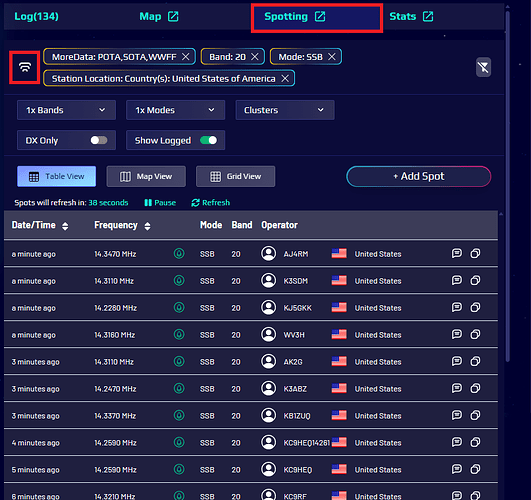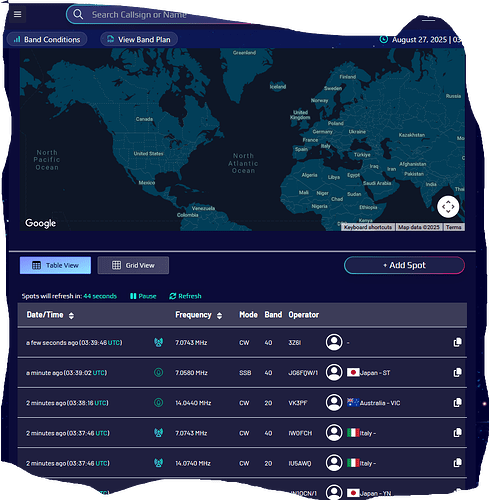Is there a way to filter out more spots? For example, on spotting for my N3FJP logbook I have it set so I only see spots posted by US stations when they work a DX station or another US station. Trying to filter out spots where DX stations are posting themselves calling cq…or dx working dx..etc. Thanks!
@N7DBK Hey Dustin,
Yes, on the spotting tab just click the icon highlighted in the screenshot and you can filter by country and/or state, etc. Additionally you can filter by band, mode, cluster (pota/sota/wwff/one of the 3 clusters), or dx only (which is based on your country you’ve set in your location settings).
Let me know if you have any issues or questions.
Thanks & 73
Brad K4AZE
Thanks! Super helpful. None of the spots seem to be showing up on the map anymore. I’m watching them scroll by down below, but nothing on the map. Maybe something I goofed up? Awesome program, btw!
For example. Spots are rolling in like they should in the table, but there are no corresponding markers on the map.
@N7DBK could be a bug - we will take a look!
@N7DBK if you try a hard refresh on the page, do the spots show up? They are showing for me here:
@N7DBK Hey Dustin,
Where i was showing a screenshot of was from within your logbook under the ‘spotting’ tab. You can however do the same via the ‘spotting’ PAGE where you are showing a screenshot of though. Try going to that page and holding shift on your keyboard and clicking the refresh button in the browser. That will hard refresh the page. I would however suggest using the ‘spotting’ tab from within your logbook that way you can double click a spot and it bring all the data for that callsign into your logbook so you can easily log the contact. You can also use that in conjunction with the cat control app to use rig control to change your radio to the freq the callsign is on, while its auto filling out the logbook for you to make it easier/quicker to log a contact.
let me know if you have any issues. tag my callsign in your reply so i get notified.
Thanks & 73
Brad K4AZE