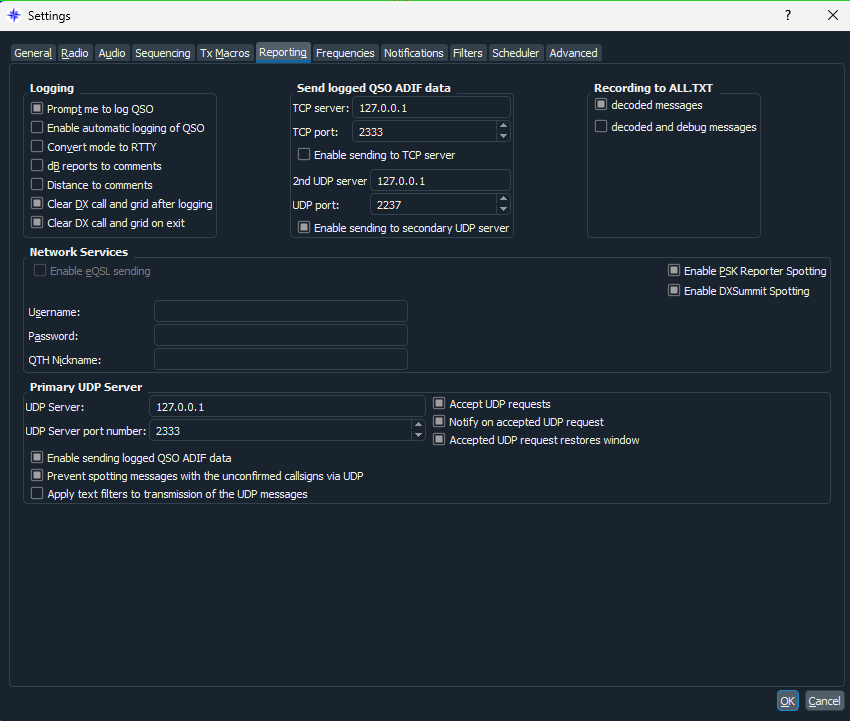Hi, sorry this might be a really stupid question: Is there a way to have your WSJTX QSOs log directly to WRL? Or are operators hand-entering them into WRL Logger?
@KC1UUH Hey Doug,
Yes you can use the wrl cat control app in conjunction with JTDX/WSJTX to stream the contacts into WRL.
WRL Cat Control / WSJTX / GridTracker / QRZ Integration Steps:
-
Download the Cat control app via the ‘integrations’ page inside the WRL web app
-
Start the following apps in the following order. Start WRL Cat Control first (then connect to your radio and make sure its connected then start WSJTX listening after making sure the port is set like in the screenshot labeled “WORKING-WSJTX-WRL-catControl-SETTINGS”), then start Grid Tracker, Then start WSJTX or JTDX (whichever you prefer).
-
Then go into the settings for GridTracker and under ‘General’ set the ports to match the screenshot i’ve attached labeled “WORKING-GRIDTRACKER-SETTINGS-1”. Then goto the “Logging” tab and set two things that are highlighted red in the screenshot labeled “WORKING-GRIDTRACKER-SETTINGS-2”. NOTE: since there is no WRL option in GridTracker i enabled the last option that says “HRD Logbook” and tied it to the same port. Again, this may or may not be necessary but this is what I did.
-
Then go to your WSJTX / JTDX settings and go to the “Radio” tab and make sure its set to hamlib as well as click the “Update Hamlib” button at the bottom of the screen (this is highlighted red in the screenshot “WORKING-WSTJX-rigSETTINGS”) NOTE: after clicking the ‘update hamlib’ button you’ll need to close and reopen WSTJX). This may or may not be needed but its what I did.
-
Then reopen the WSTJX Settings and goto the “Reporting” tab in WSJTX and make sure everything is setup the same way it shows in the screenshot “WORKING-WSJTX-reportingSETTINGS”
Then make a contact, once the logging window pops up in WSJTX add your power and comment (if you add this information) and click the ok button to log the QSO. After about a second or so the contact will show up in your WRL logbook and it will show up in your QRZ logbook.
One thing to note is the cat control app will be going away once we launch the desktop app as cat control will be integrated natively.
Let me know if you have any issues
Thanks & 73
Brad K4AZE
jtdx:
Fantastic, thanks, will try it out.
@KC1UUH Let me know if you have any issues. Happy to help.
Thanks & 73
Brad K4AZE