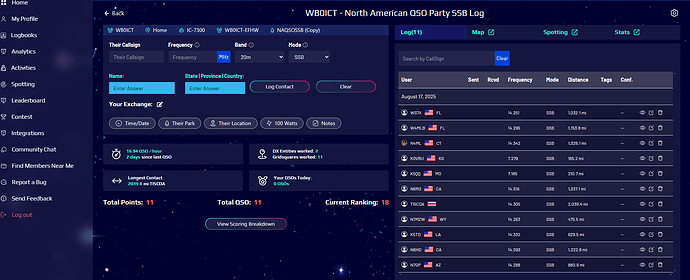When I went to submit the North American QSO Party contest log, it had not included my side of the exchange, as it only had fields for the other operator’s information and there were no additional fields for my own in the log settings. The log was rejected. Will this be remedied in other contest logs?
Hey Tess, thanks for letting us know! Don’t worry, we will get this fixed for you!
Usually there is a section for “My Exchange” here that you can fill out. Do you see this in your log?
Let us know and we will make support you and make sure you get the correct export file format!
@WB0ICT Hey Tess,
Yeah you just need to set the ‘Your Exchange’ information inside your logbook as @N0WRL mentioned and then do the Cabrillo export again and it will have all the information you need. This same field will be there for all of the contests. Let me know if you have any troubles.
Thanks & 73
Brad K4AZE
You know, I think I had this problem and a similar request to you guys before about the exchange and, no, I didn’t see it in my log till you pointed it out. It kind of blends into the page. Could you maybe put a colored box around it or even make the text red if not? I feel like that should actually be included in the Settings for the log where we set all our other custom settings. Thanks for pointing this out to me (again)!
Hi James @N0WRL
I still would prefer to have it all in the same type of logging fields and in the order you need them: Both send-fields together and both rcvd-fields together.
Callsign – – RST_send – – Exchange_send – – RST_rcvd – – Exchange_rcvd
And all in the same right-angled shape. The extra color for Exchange_rcvd is okay. And please another color for Exchange_send.
And Exchange_send is - as it is already now with MyExchange - a special field: It’s a field which you set once and then it is fixed and preset. Or it’s a count-up number.
This is my feature request for contests in general. Please discuss it with hams who are contesting.
73 Pepe
@HB9EVT just to confirm the request here - you would like to see the “My Exchange” fields as actual fields in the logger?
My thought is that this would cause extra tabbing and clutter the logging space, especially since My Exchange doesn’t really change (with the exception of when you have a serial number).
I would love to hear you thoughts on this Pepe, and also good idea to ask some other contesters.
Hi James
Thank you for taking a closer look at my suggestion.
My answer is:
-
Tabbing: Hopefully, it can be programmed so that this field will be skipped when tabbing.
-
Clutter the logging space: Unfortunately true, but that’s the price you pay for the following advantages:
a) Let’s take a concrete example: At the IARU HF World Championship Contest the exchange is your ITU Zone (if you aren’t a national headquarter station). If you live in the middle of USA your ITU Zone is ‘7’. So your exchange is ‘7’ respectively ‘59 .. 7’. East part of USA is ‘8’ and west part of USA is ‘6’. After hours of contesting being already tired, it can happen - when you have a run in direction west and you hear all the time ‘59 .. 6’ - that you get confused, no longer knowing if you should say ‘59 .. 6’ or ‘59 .. 7’. This is why I always look on my logging software, where I can read what I have to say. This protects me for making errors when I am tired. This is why I prefer to have ‘Report_send’ (59) and ‘Exchange_send’ (7) in a sequence.
b) If you are participating as club on a contest or field day, you have sometimes inexperienced contest newcomers at the station. Of course, they are closely supervised by an experienced ham, but even then it is extremely helpful for them if what they are supposed to say (“59 .. 7” or “59 NTX”) is written out in sequence.
73 Pepe
Ah interesting.
I see your point here - what if we just made the “My Exchange” more prominent below the logging interface?
This would solve the issue of forgetting your exchange or having a new ham need to reference it - similar to contest stations I have seen that write their exchange and tape it below their monitor.
However, I do see the added benefit you are mentioning of having it in the correct order, when it is inside the logging template itself.
Do you know of any examples of loggers that do this today as a reference, or would this be a first?
Thanks for all your attention to detail on this, it is certainly very important for contest experience.
Good morning James
Two examples of contest logging softwares:
UTX Log
“59 .. 28” is the exchange I gave (‘59’ and ITU zone) and I received “59 .. 27”.
N1MM+ Logger
‘Snt’ + 'SentNr is the exchange I will give; ‘Rcv’ + ‘Exch’ is what I receive.
73 Pepe
Yes, this is the workaround. ![]()
I do this also when I have to log with a software which is not showing me my full exchange sequence (I am participating at two smaller contests where you have to use mandatory their logging tool ![]() ).
).
Yes … if you are showing the complete exchange sequence connected (‘59’ and ‘MyExchange’: “59 NTX”) then this also fulfills the desired purpose. But does this also work for an ascending number?
73 Pepe